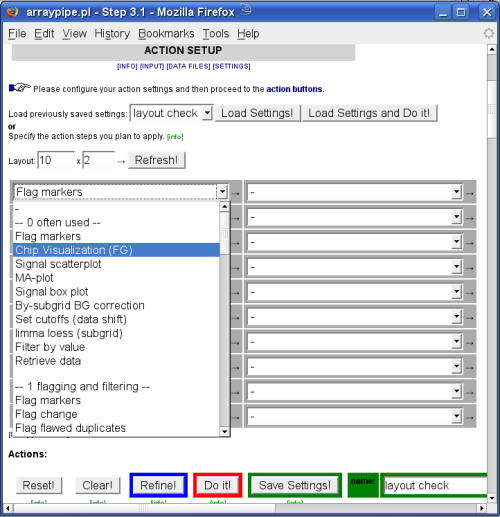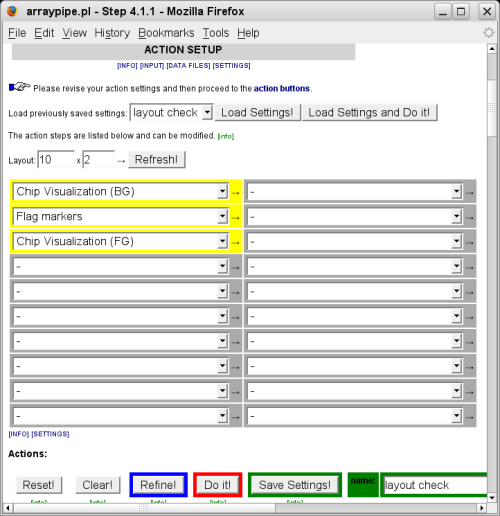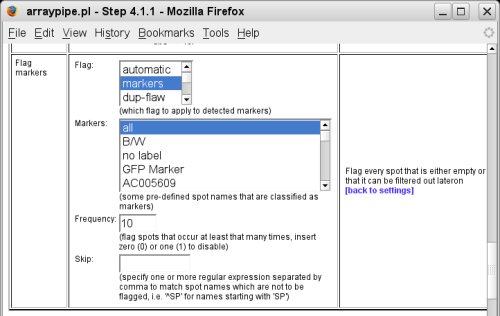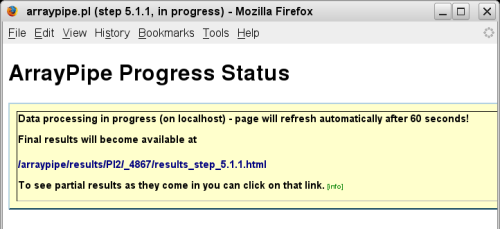ArrayPipe Online Documentation
[← previous] [up ↑] [next →]Data Processing
ArrayPipe can be used for quality assessment, data transformation, detection of differentially expressed genes and data mining.You can freely configure action steps to be applied to your data from the drop-down lists in the main action menu:
The orientation in which these steps are processed is from left to right and then top to bottom. You can (and probably should) leave gaps between your actions, so that you can add further steps, e.g. more visualizations, inbetween processes later.
To change the layout of the action menu matrix, change the default settings (10 x 2) and click on 'Refresh!'.
A particular configuration of action steps can be saved under a user-specific name and retrieved again using the 'Load Settings!' button.
An example setup might look like this:
You can start the process now by clicking on the red button labelled 'Do it!'.
Each function in ArrayPipe comes with user-configurable parameters. Go to the 'Settings' section to review and modify these:
You can now start the processing of your data by clicking on the button labelled 'Do it!' (these can be found at several locations throughout the page) or by simply hitting return from a text field.
When a process is started you will first be shown a temporary webpage that refreshes automatically until all steps are finished:
ArrayPipe tries to estimate how long a process will take and tells the browser
to re-load the results page after that time. You can click on the results link
(in blue) earlier to see parts of the output. This mechanism helps overcoming time-out problems for long processes and enables viewing of partial results as soon as they become available. Please note that for technical reasons it is not always possible to give a precise estimate.
[← previous]
[up ↑]
[next →]
Home
 last modified $Date: 2007/08/27 14:02:03 $
last modified $Date: 2007/08/27 14:02:03 $
for questions or remarks e-mail karsten_hokamp@sfu.ca.